Deliveroo (UAE Store)
Deliveroo eGift Cards let you order food and groceries from top local restaurants and stores via the Deliveroo app.
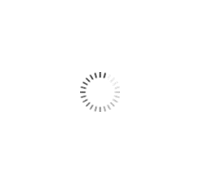
Deliveroo eGift Cards let you order food and groceries from top local restaurants and stores via the Deliveroo app.





About
Deliveroo eGift Cards let you order food and groceries from top local restaurants and stores via the Deliveroo app. Enjoy fast delivery, real-time tracking, and flexible payment—all with just a few taps.
How To Use
- Go to the Deliveroo app and log-in/register for a Deliveroo account
- Go to "My Account"
- Click on 'Vouchers and Credit' and click 'Add Code' (iOS) or the ‘+’ button (Android)
- Enter the gift card code and press 'Submit'
You can also add the code at checkout:
- Select a restaurant and add items to your basket.
- Once you’re at the checkout, click ‘Add promo code’, enter your code there and click ‘Submit’. The discount will automatically apply on your order.